Turn your PC into a Mac
We all know Mac is cool and Windows is dumb. This is no news. Common sense would tell us to buy a Mac the next time we need/want to change computers. They're more stable (it's based on Unix), they're virus-free, very user friendly and - let's face it - they're beautiful!
On the other hand, there are also very sound reasons not go that way, most importantly:
1. We may simply not need a new computer for the moment.
2. We depend on software that only runs on the Windows platform.
Happily, there is now a (VERY) easy way of getting the Mac's eye-catching beauty on any Windows XP. You can still use all the games and software you've "bought" along the years (and gotten used to) - you're system will still be a Windows XP. But, graphically you'll see it like a Tiger OS.
For a long time, many tweaking programs have existed, but you needed a different program for tweaking different areas (ex. WindowsBlinds for the windows and GUI, Icon Packager for the icons, install the dock, change the cursors, etc.).
With Flyakite, it has all been summed up in an easy point-and-click package that does everything for you. You just need to download (30 megs) and run (the link comes from here). It even turns your MSN Messenger into MacSN, which has the word Mac in it, so it's cool.
The full Mac OS look includes an Object Dock at the bottom which I didn't get used to, so I just un-clicked the Run at Start Up box and forgot about it for the rest of my days. But in the end, the idea is you can keep what you like and remove what you don't. It's even easy to remove it completely and revert to how your desktop looked before any changes were applied (gasp!).
Anyhow... here's a complete manual on the matter, and some general system requirements.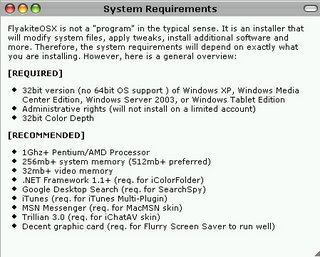
Be Svaj
0 comments:
Post a Comment